The Teaching & Learning Centre (TLC) aims to help students thrive academically by promoting excellence and innovation in the teaching of the arts, and supporting their learning needs through workshops and resources. Besides advising on programme and
curriculum design, the centre also facilitates the adoption of digital technologies and resources that enable effective teaching and learning.
Click here for more information.
iLEARN@NAFA (Canvas)
iLEARN@NAFA (Canvas) is our Learning Management System (LMS) that makes online learning easy. It is administered by EdTech, TLC.
To access your account, click here.
For the best experience, we recommend using Google Chrome or Mozilla Firefox as your browser.
Need Help? Contact the 24-Hour Student Online Helpdesk:
Canvas Hotline: 800 492 2378
Canvas Live Chat:
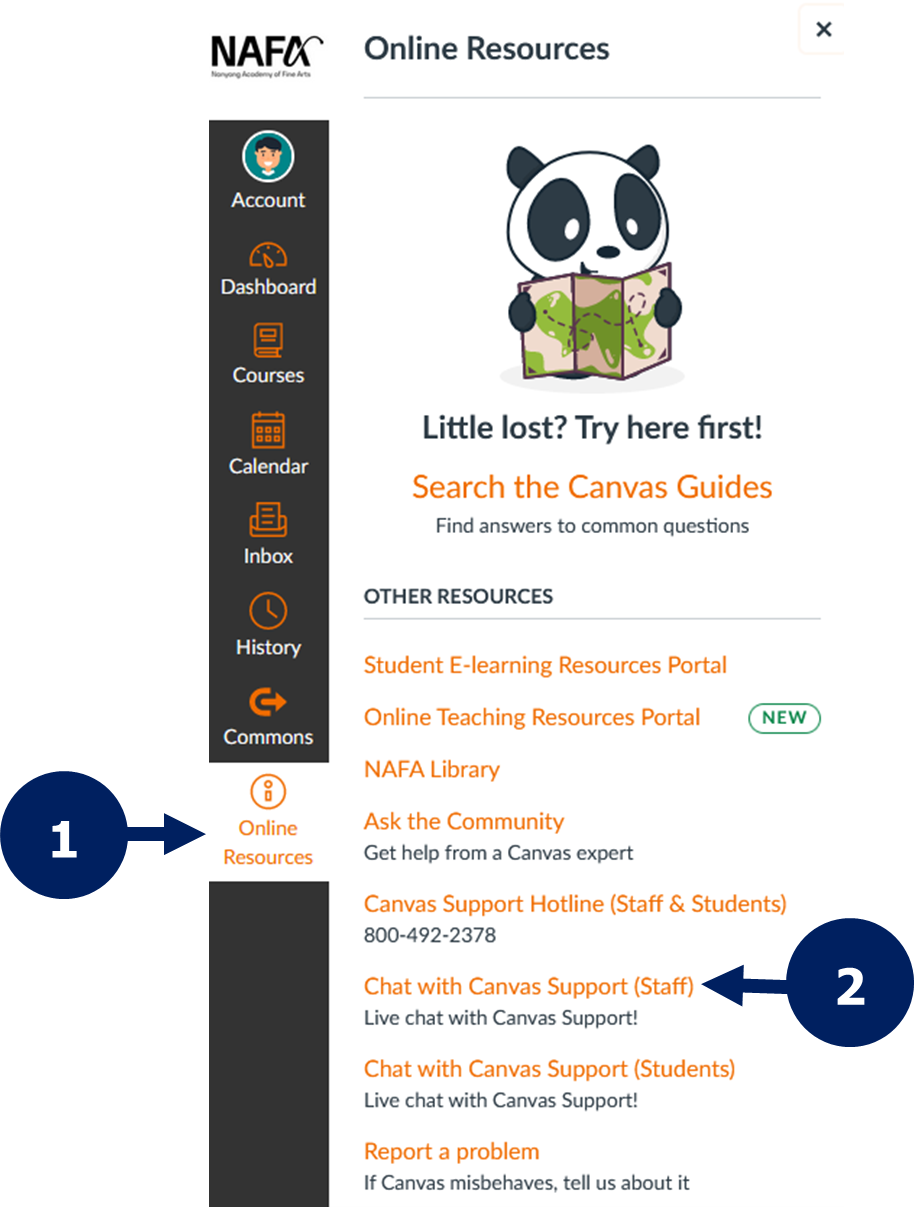
Online Teaching Resources Portal
Online Teaching Resources Portal is a one-stop site for staff to access resources such as tips/techniques/good practices on the use of various online tools used in teaching and learning.
Click here to access Online Teaching Resources Portal.
NOTE: Login to NAFA Microsoft Office Account is required.